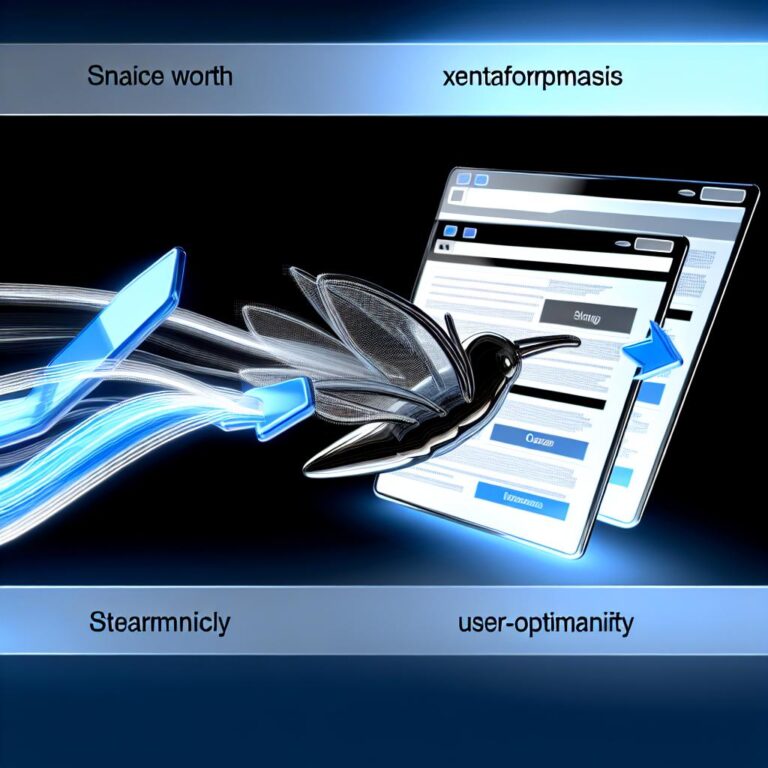Must have apps to boost your creativity: Which to try?

- Digital Drawing Apps: Procreate (iPad), Tayasui Sketches (simple interface), ArtRage Studio (desktop, realism-focused).
- Creativity Boosters: Brainsparker offers prompts to inspire new ideas.
- Artistic Productivity: Notability combines handwriting, text, and photos (iPhone/iPad).
- Illustration Software: Adobe XD for detailed work, Autodesk SketchBook for beginners, Krita (free, cross-platform).
- Conceptual Art Tools: MURAL for team collaboration, Concepts for an infinite canvas, Behance for showcasing work.
- Brainstorming Tools: Brainsparker offers prompts; apps like MURAL enhance team brainstorming.
- Music Composition Apps: GarageBand, Loopcloud, BandLab.
- Video Editing Apps: Adobe Premiere Rush, LumaFusion, FilmoraGo.
- Multimedia Tools: Adobe Spark for design, Artivive for AR, Coffitivity for ambient noise.
- Collaboration Tools: MURAL and Figma for visual collaboration, Notability for feedback, Google Workspace for live edits.
Are you ready to unleash your inner artist and boost your creativity? Whether you're a seasoned digital illustrator or just starting your artistic journey, the right tools can make all the difference. In a world bursting with endless possibilities, discovering the perfect set of creative apps is key to staying inspired and productive. From digital painting to multimedia creation, I've curated a list of must-have apps that will transform your creative process and bring your imagination to life. Dive in and explore which ones to try today!
What are the best creative apps for artists in 2024?

Finding the right apps can change how you create. With many options out there, where should an artist start? Let’s take a look at some top digital art apps to try.
Which apps facilitate digital drawing and painting?
Procreate leads the pack for digital painting on the iPad. Its user-friendly tools let you paint, sketch, and blend colors intuitively. If you prefer a simpler interface, try Tayasui Sketches. This app offers realistic brushes that mimic pencils and watercolors. For those who work on desktop, ArtRage Studio is a gem. It focuses on realism, allowing you to mix paint and play with textures.
For those who want apps that boost creativity, Brainsparker can help. It is like having a creativity coach in your pocket. This app helps break through creative blocks with prompts, cards, and exercises. Although this app is not for drawing, it can lead to new ideas that end up in sketches.
Are you looking for artistic productivity? Notability brings your work into a digital notebook. It combines handwriting, text, and photos. This makes it perfect for planning and sketching in one place. It’s available for iPhone and iPad users, making it easy to carry your ideas.
Which software is recommended for digital illustration?
For more serious illustration, Adobe XD should be on your list. It is perfect for creating detailed illustrations and even simple animations. Artists appreciate its smooth interface and powerful tools.
Beginners will find Autodesk SketchBook accessible. Its easy interface and variety of brushes make it inviting for newcomers. Even seasoned artists find SketchBook’s array of features valuable. It allows rich, detailed artwork without overwhelming complexity.
For those needing a cross-platform solution, Krita stands out. It’s a free, open-source tool growing in popularity. Many artists choose Krita for its robust set of illustration tools. Whether you create characters or comics, Krita delivers professional results.
Can you suggest tools for conceptual art thinking?
Apps that aid in conceptual work include MURAL. This digital workspace supports team collaboration by creating visual content like flowcharts and lists. It fathoms real-time artistic teamwork, integrating well with other productivity tools. Great for brainstorming and storyboards, MURAL is robust but easy to use.
Concepts, another must-have app, fosters unique artistic expression. It is a flexible sketching app, from quick doodles to architectural plans. Using an infinite canvas, Concepts allows ideas to expand without limits.
To support conceptual thinking, try Behance, which lets artists showcase finished projects and ideas. It functions as an online portfolio and inspiration board. You can view and follow other artists, gathering insight and discovering inspiration through browsing.
Carve out time each week to explore these apps. Would trying something outside your usual toolset open new doors visually? Consider animation, digital painting, perhaps a new way of collaboration. Keep your processes fresh by leveraging tech designed to inspire, organize, and capture your ever-changing creative thoughts.
How can specific apps enhance the brainstorming process?

Brainstorming is where creativity begins. It is about catching that flash of inspiration, which can feel fleeting and elusive. But, with the right apps, this process can become more manageable and productive. Let's explore some essential tools that enhance brainstorming by offering structure and inspiration.
What are some effective brainstorming tools available?
A fantastic app for sparking fresh ideas is Brainsparker. A creativity coach in your pocket, it shoots prompts like questions, quotes, and images to kindle your imagination. Even without the Android version yet, you can access the creativity cards through their newsletter. For visual thinkers, sketching apps on tablets work wonders during brainstorming. These apps allow for quick doodling and note-taking, turning chaotic thoughts into clear ideas. They bring your brainstorming sessions to life and make ideas more tangible.
How do idea management apps support the creative process?
Capturing and organizing ideas is crucial in creativity. That's where idea management software steps in. These tools help you jot down thoughts before they vanish. Notability, for example, merges handwriting, typing, and photos. It's like having a digital notebook with endless pages. Such apps also let you annotate PDFs and have collaboration features. Sharing with others is easy! Sketching apps can connect with management tools, forming a smooth workflow. They make it simple to sketch, save, and classify your thoughts organized for use later.
Are there apps focused on brainstorming in teams?
Brainstorming as a team brings out the best ideas! Here apps shine by easing communication and idea exchange. Mural is an excellent choice for team brainstorming. It allows creating lists, flowcharts, and drawings in a shared space. With its integration with productivity tools, Mural becomes a powerhouse for teamwork. It's the virtual room where everyone can add sticky notes and draw diagrams. The user-friendly design ensures team members can hop in and start contributing immediately. Sharing features in such tools mean one less worry about keeping everyone updated. Ideas stay within reach of everyone involved, aligning the team through technology. Team brainstorming shifts to a higher gear when apps streamline interactions and boost creative connections.
Which productivity apps support digital creativity?

When it comes to digital creativity, having the right tools can make a huge difference. With so many apps to choose from, knowing which ones truly support and enhance your creativity is key. Today, I want to dive into some must-have apps that can boost your creative workflow, starting with a popular platform for graphic designers.
What role does Behance play for graphic designers?
For any aspiring or professional graphic designer, Behance is a game-changer. This platform is not just about showcasing your designs; it’s a vibrant community that can fuel your artistic spirit. Behance allows you to network and connect with other creative professionals. It provides a space to display your portfolio, browse inspiring design projects, and follow your favorite designers. Participating in this community can spark new ideas and provide the feedback you need. Artistic inspiration apps often act as creativity boosters for professionals, helping you see your projects from fresh perspectives and enhance your creative processes.
Can productivity apps boost professional creative workflow?
In creativity, managing your workflow efficiently is crucial. Productivity apps can aid creatives in organizing tasks, keeping projects on track, and managing time wisely. For instance, Notability blends handwriting, typing, and photos, all in one place. It not only lets you take notes but also annotate PDFs, which can be shared for collaboration and review. Another example is Pocket, which lets you save articles or inspiration from the web, so you never miss out on a creative spark. Apps like these streamline workflows, so you can focus more on the creative process and less on administrative tasks.
What are the innovative app features enhancing creative processes?
The right features can greatly enhance your creativity. Take Mural – it turns collaboration into an artistic endeavor. It supports visual content creation like diagrams and drawings in shared workspaces. Its integration with productivity tools on both iOS and Windows means that creativity and efficiency go hand in hand. User-friendly design is vital, making it easy for anyone, regardless of tech skills, to jump in and start creating. Another app, Brainsparker, acts as a creativity coach, offering prompts to challenge your mind and develop new ideas. While it's only available on Apple for now, its anticipated Android version could broaden its reach to more users.
By harnessing these powerful tools, professionals can enhance their creative output significantly. Apps like Coffitivity, by recreating café sounds, bring ambient noise perfect for creatives working in home offices. They create a warm work atmosphere, aiding concentration and stimulation. Each app I've mentioned serves a role in strengthening your creative muscles while maintaining an efficient workflow, letting your creativity shine.
In this digital age, productivity apps are no longer just for organizing work tasks. They have evolved into essential tools that stimulate creativity, keep inspiration accessible, and promote professional growth. Whether it's through networking platforms like Behance or time management tools like Notability, making the most of these technologies can dramatically boost your creative potential. As you begin to integrate these apps into your workflow, you'll likely find yourself not only more productive but also more inspired and creatively fulfilled.
What are the best apps for multimedia creativity in 2024?

Finding the right apps to boost creativity can feel like a treasure hunt. With the variety out there, it's tough to know where to begin. But fear not—I’ve got you covered. Let's dive into some amazing apps that can supercharge your creativity, especially in multimedia projects.
Which apps are essential for music composition?
First on our list for music lovers are music composition apps. These tools are your gateway to composing like a pro. One standout option is GarageBand. It turns your device into a full-blown recording studio. You can create music that sounds like it was made in a pro studio. Loopcloud is another gem, offering easy access to thousands of free samples and sounds. It's perfect for anyone looking to spice up their tracks.
For those who thrive on teamwork, look no further than BandLab. BandLab is made for collaboration. It's an app that makes it easy to work with others, no matter where they are. You can share ideas as easy as sharing a playlist. These apps ensure that music creation is both fun and efficient.
What video editing apps enhance multimedia projects?
When it comes to video editing, quality and ease of use matter most. Adobe Premiere Rush is a solid pick. It's powerful yet straightforward, making editing a breeze. It keeps all your editing tools at your fingertips while still making it easy to cut, trim, and apply filters.
Another easy-to-use app is LumaFusion. It's simple for beginners but powerful enough for experts. It's designed to elevate your video projects with rich features. You can layer videos, create slow-motion clips, and add soundtracks with ease. FilmoraGo is also worthy of mention. It's made with all users in mind. It's as simple or as complex as you need it to be.
These tools give your multimedia projects the wow factor they deserve, without being hard to use.
How can multimedia creation apps elevate creative work?
The world of multimedia apps offers endless potential. These apps can transform creative ideas into reality. Take a look at Adobe Spark, an all-in-one tool for designing videos, pages, and graphics. With its templates and intuitive design, it's never been easier to create stunning visuals.
For those who crave interactive creativity, Artivive is a unique option. This app links traditional and digital art forms. You can bring artwork to life by adding augmented reality layers. It's a simple way to make your projects pop off the page.
Lastly, consider Coffitivity if you need a creative boost. It recreates the lively sounds of a café, perfect for productivity. It might seem simple, but its impact on focus is incredible. Creativity thrives best when atmosphere and mood are just right.
These multimedia creation apps elevate artistic work by providing powerful tools and environments. They turn imagination into a tangible and vibrant creation. They offer new faces of creativity and can change how you see and express your work in the world.
How can artists effectively utilize creative collaboration tools?

Artists thrive in spaces where ideas flow freely, and technology offers some incredible platforms to foster this. Today, there are various collaboration tools for creatives that transform how we share and develop artistic visions together. Let's dive into some of these amazing tools that can enhance your creative process.
What are the top collaboration tools for creatives?
Mural stands out as a powerhouse for visual collaboration. If your creative work involves brainstorming or making mind maps, Mural is ideal. It allows teams to create visually rich content like flowcharts, diagrams, and drawings in a shared workspace. The real beauty is in its ability to sync art with productivity tools you love, making cooperation seamless. What makes Mural effective is its support for real-time collaboration and visual creativity, keeping everyone on the same page. In addition to Mural, tools like Figma provide real-time artistic collaboration, too. Such platforms allow multiple users to work simultaneously, making it easy to see changes live. With these, teams can share and refine ideas faster.
How do digital platforms support creative project management?
Digital platforms bridge the gap between creativity and project management by integrating tools for both aspects. Apps such as Asana and Trello optimize team efforts by allowing creators to organize tasks and timelines efficiently. These platforms help with creative team communication, ensuring every member knows their role and progress. An organized workspace means creators can focus more on their art without getting bogged down by logistics.
Platforms like Notion also focus on hybrid needs, offering a blend of creative space and productivity features. Through Notion, teams can link notes, images, and tasks, building a creative database that grows with their projects. This integration means artists spend less time searching for scattered notes and more time channeling their creative energy into their work.
Which tools are best for remote creative collaboration?
For artists working remotely, tools like Slack and Zoom have become vital for communications—but there's more out there. Notability is a top performer in remote creative endeavors, especially for those favoring digital notebooks. It combines handwriting, typing, and photos and even offers PDF annotation. It's the app's collaborative function that shines, enabling artists to exchange feedback directly on their work.
For real-time collaboration, apps like Google Workspace provide shared documents where teams can edit together live. Similarly, cloud-based platforms allow creators to access files from anywhere, reducing the time and energy spent transferring resources. Through features like these, remote artists can stay creative and connected.
These tools do more than help us collaborate. They carve out spaces where artists can thrive, communicate, and share. Each tool, from Mural's visual collaboration to real-time communication platforms, offers artists a fresh way to connect their dots but remember to choose one that fits your style and team needs.
Conclusion
After exploring the vast landscape of creative apps for artists in 2024, it's clear there's something for everyone. From the vibrant world of digital painting to powerful brainstorming tools, these apps push the boundaries of creativity. Platforms like Adobe XD and Brainsparker empower artists with fresh ideas and strong collaboration. Creative apps don't just streamline work; they fuel artists' inspiration. Embrace these tools, and watch your creative process transform. Make the most of your artistry with the right digital companions, and see your ideas flourish.